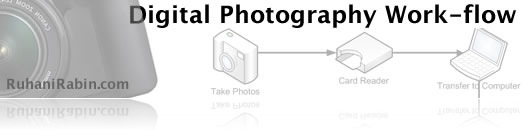
First of all, the inevitable question – “What is Digital Photography work-flow?”. In simplified explanation:
“Digital photography work-flow” is a systematic series of process to capture, develop, sort, organize, export and backup your digital photos.
I’m just a beginner photographer and I am learning photography in the hard way. My only teacher is Google and Flickr community. Walking along the path to the learning photography I actually realized that it is required to have a systematic work-flow for your digital photo processing. Slowly by many trial and error I’ve found a simplified way to capture, develop, sort, organize, export and archive my digital photo collection. Professional Photographers might have more efficient systems for their own digital photo processing which I would love to learn from them. Moving ahead, lets see how we could organize our overwhelming collection of digital photos.
from geektechs














0 comments:
Post a Comment